The holidays are quickly approaching, and for many of us, that means it's time to shop and get...


The holidays are quickly approaching, and for many of us, that means it's time to shop and get...
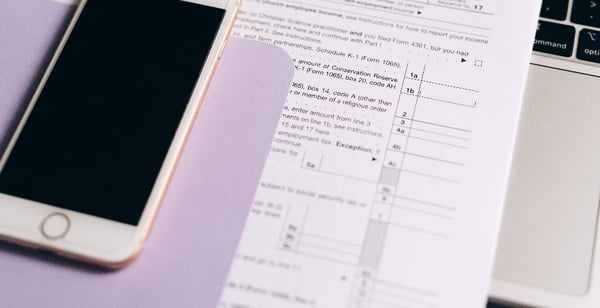
As we approach the end of the year, it's not just a time for festive celebrations but also a...

Retirement should be a time of comfort. However, managing your finances on a fixed income can be...

In today's fast-paced world, technology has made it possible to do many things online that were...
10 Simple and Effective Tips To Protect Yourself Online
Personal security risks rise as the population using the internet grows. Cyberthreats have grown so common that the US federal government has set up a research and development agency to come up with a strategy for developing technology and establishing rules to reduce the hazards in cyberspace. Sadly, 50+ adults are a popular target for online scams as a result of generally having higher net worths and less familiarity with constantly changing technology. Fortunately, there are simple steps you can take today to reduce the risk of encountering threats to your online security.
Tips to Protect Yourself Online
Install an Antivirus Program
Antivirus software is essential to protect yourself online. It is designed to protect, detect, and take action against harmful spammer software on your computer. Antivirus software is a crucial component for a suitable security protocol for your computer to avoid these devastating scamming viruses.
Advantages of using antivirus software:Block ads and spam
Defend against data thieves and hackers
Protect from removable devices
Protect your files and data
Cost-effective and preventative solution
Do Not Open Mail from Unknown Senders
It is important not to open any email attachments from suspicious, untrustworthy, or unknown sources. If the sender is unfamiliar to you and the email contains an attachment, it is highly recommended not to open any files, links, or email attachments.
Standard precautions to protect yourself online include:
Delete spam from inbox
Do not open any email attachments if the subject line is questionable
Don't open unknown sender emails with attachments
Delete emails that contain giveaways or any incentives to open links
Turn Off the 'Save Password' Feature in Browsers
There are many browsers, including Chrome, Firefox, or Safari, that have the option to "Save Password". Unfortunately, these save passwords options are putting your network security at risk.
The option can seem appealing because no one wants to type the password every time you log in to a website. When you use many online platforms and don't want to spend time writing the username or password, again and again, it's easy to want to use the "remember password" option. However, you should keep in mind that this presents an opportunity for scammers to find your password database.
Clear Your Cache
Clearing your cache is a simple yet effective step toward maintaining your online privacy and security. Every time you visit a website, your browser stores certain information, such as site preferences, images, and sometimes even personal data, in a local storage space known as the cache. Over time, this can become a trove of data that may be accessed by unwanted parties, potentially compromising your privacy.
By clearing your cache, you erase this stored data, making it harder for advertisers, hackers, or any other third parties to track your online activities or retrieve your personal information. Furthermore, it can also solve loading or formatting issues on websites that have updated since your last visit. It's a good habit to periodically clear your cache, ensuring that your digital footprint is as minimal and secure as possible.
Different Accounts, Different Email Addresses
Having different email addresses for various online activities can make your life a lot simpler and safer. Think of it like using different baskets for your groceries, work supplies, and gym clothes. If one basket gets lost or stolen, the stuff in your other baskets is still safe. It also helps you stay organized; you won't have to dig through a pile of work emails to find the one from your friend about dinner plans. Plus, it cuts down on spam. When you sign up for stuff online using a separate email, all the annoying ads and junk mail go there instead of flooding your main inbox.
Things to remember:
Use different email addresses for the applications you want to use for the first time
Never use your professional email for the links to sign up from strangers
Pay With Your Smartphone
Using credit or debit cards to pay for online purchases is outdated and is no longer the most secure option. Use mobile payment methods such as Google Pay or Apple Pay instead of pulling out your credit card to protect yourself from scammers. This way, your credit card information is never directly transferred to the merchant, making it harder for scammers to access your personal information.
Setting your mobile phone as a payment method is usually a straightforward procedure. The requirements include a photo of the credit card or card number, including the other security questions.
Use Passcodes
It is essential to use a passcode lock to protect yourself online, even if it's not required. Protecting your applications, personal information, and data is crucial, and passcodes are one valuable component of securing your devices. Often, passcodes can be as simple as setting a PIN or drawing a pattern on your mobile device. Use passcodes to lock your phone and individual apps, making it harder for strangers to access information.
Use Two-Factor Authentication
Adding two-factor authentication (2FA) to your online accounts is another level of defense, like a second lock on your door. It means that even if someone gets your password, they can't get into your account without a second code, which only you can access. This code is usually sent to your phone or generated by an app. It's a bit like the bank sending you a text with a code when you're trying to pay for something online. It's an extra step, but it makes a big difference in keeping your stuff safe because it's way harder for hackers to get both your password and this special code.
Get a VPN and Use It
Using a VPN, or Virtual Private Network, is like sending your internet traffic through a secure tunnel. When you use a VPN, it hides your real IP address, which is the unique number that can be used to identify and locate your device on the internet. Instead, your online actions come from the VPN's IP address, which can be anywhere in the world. This not only keeps your location private but also lets you access websites that might be blocked in your country.
Plus, a VPN encrypts your data, which means it turns your information into a secret code as it travels between your device and the internet. So, even if someone sneaky tries to look at what you're sending or receiving, all they see is a bunch of jumbled-up letters and numbers. It's a great tool for keeping your online activity private and secure, especially when you're on public Wi-Fi, like at a coffee shop or airport.
For Every Login, Use Unique Passwords
Data breaches happen. When they do, scammers often collect information, including your account usernames/emails and passwords. This presents a risk if you use the same information to log in to multiple accounts. To add protection to all your online accounts, one of the simplest and most effective techniques is to create a unique password for every online account you have. That way, if one password is discovered in a breach, your other accounts remain safe.
It is important to follow the above tips to protect yourself online. The security dangers rise as the population who uses the internet grows. People are exposing more personal information to the internet as they utilize social media sites and networks, making it increasingly difficult to preserve critical data. Security online cannot be guaranteed, but these simple steps can go a long way in helping to minimize the risk of online threats!
Let us know in the comments below - How else do you keep your information safe online?
Living50+